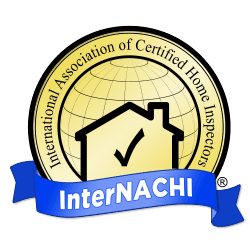Did you know HomeTech has an online scheduler to make scheduling inspections even easier?
Did you know HomeTech has an online scheduler to make scheduling inspections even easier?By scheduling online, you’ll get:
1.) First pick of date and time, pick a time that works for you.
2.)Convenience, schedule your appointment anytime!
3.) Peace of Mind, you can cross “schedule home inspection” off your list!
4.) Efficiency, get the best time to fit in with your timeline.
To schedule online, go here: https://hometechinspects.com/schedule/
1.) Enter the address; for the place the inspection will take place (this could be the home you’re buying or selling)
2.) Select your role; Home Owner, Home Buyer or Buyer’s Agent (this is relative to the address you entered on the previous screen.)
3.) Enter your contact information; All of these fields are required. You’ll see Buyer’s Agent at the bottom. If you don’t have a profile set up, skip this section.
4.) Information about the property: For this section, square feet and year built are the most important. You can usually find those from the listing. If you are unsure of the status of client attending, gate code etc.. It’s ok to note this in the notes and we can call you prior to the inspection.
5.) Choose a package/service: Select as many as you want to purchase, note that The Breathe Easy package will save you $25 and includes: Full Home Inspection with *infrared thermal imaging*, 48 hour Radon gas test, and Air quality testing for Mold spores.
6.) Select Date and time for your inspection.
7.) Check all details on the final screen, if you are satisfied, click “confirm my inspection”